










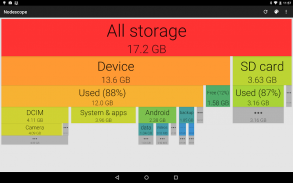



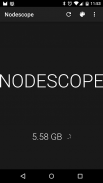


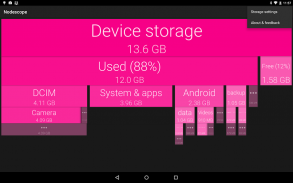
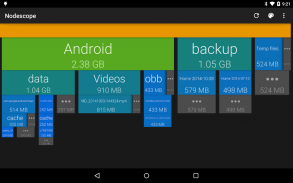
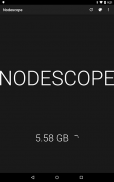



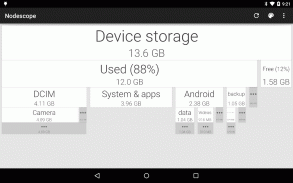


Nodescope

คำอธิบายของNodescope
See what's using up all your storage space!
Nodescope shows a tree of boces representing your USB storage's folder structure, where each box's color and size represents the disk usage of that file or directory. The contents of each folder are shown underneath the box for that folder, so you can drill down into the hierarchy.
Tap on a box to zoom to that box, or swipe and pinch to navigate around. The children of each folder are sorted biggest to smallest, left to right. Children that aren't big enough to show are grouped together into a grey box - zoom in or tap to see them.
This app is also available for Windows: http://karlhendrikse.co.nz/projects.htm#nodescope. The framework supports various other kinds of trees (I use it to investigate the number of lines in trees of source code). I'm interested to hear if there's some other kind of tree you think would be cool to visualise like this.
ดูว่ามีอะไรที่ใช้ขึ้นทุกพื้นที่เก็บข้อมูลของคุณ!
Nodescope แสดงให้เห็นต้นไม้แห่ง BOCES ตัวแทนโครงสร้างโฟลเดอร์จัดเก็บข้อมูล USB ของคุณที่กล่องแต่ละสีและขนาดแสดงให้เห็นถึงการใช้งานดิสก์ของไฟล์หรือไดเรกทอรีที่ เนื้อหาของแต่ละโฟลเดอร์จะแสดงอยู่ใต้กล่องสำหรับโฟลเดอร์ที่เพื่อให้คุณสามารถเจาะลึกลงในลำดับชั้น
แตะที่กล่องเพื่อขยายไปยังกล่องนั้นหรือรูดและหยิกไปมารอบ ๆ เด็กแต่ละโฟลเดอร์จะถูกจัดเรียงที่ใหญ่ที่สุดไปหาน้อยที่สุดจากซ้ายไปขวา เด็กที่ไม่ได้มีขนาดใหญ่พอที่จะแสดงจะถูกจัดกลุ่มเข้าด้วยกันเป็นกล่องสีเทา - ซูมเข้าหรือแตะที่จะเห็นพวกเขา
app นี้ยังสามารถใช้ได้กับ Windows: http://karlhendrikse.co.nz/projects.htm#nodescope กรอบการสนับสนุนทุกชนิดอื่น ๆ ของต้นไม้ (ฉันจะใช้มันในการตรวจสอบจำนวนบรรทัดในต้นไม้ของรหัสที่มา) ฉันสนใจที่จะได้ยินว่ามีบางชนิดของต้นไม้อื่น ๆ ที่คุณคิดว่าจะเย็นจะเห็นภาพเช่นนี้





























